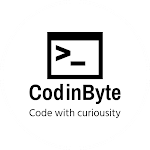Introduction
Online Fraud is increasing day by day. Nowadays almost everything like shopping, business, transactions are online so chances are high of getting tricked and scammed by bad people. We will tell you some tips to increase online safety and security yourself while you are online. Good practices to secure your account.
Everyone wants to earn money, some of them earn it by hard work some earn by scams, and by doing fraud, in this case, how can you ensure your security while you are online? Follow these steps to protect your account from getting hacked:-
Steps to secure your account:-
1.) Use a Strong password:- To ensure that no one can guess your password please use passwords combining a minimum of 8 characters and it should contain a special character and numbers it will be very difficult to guess for scammers. Then keep the password in a safe place like writing it down in your notebook, diary, etc...
2.) Enabling Two Factor Authentication:- By chance if your password is compromised somehow by the scammer or hacker then you must enable two-factor authentication on your account. It is a very secure function offered and recommended by many companies like Google, Microsoft, etc... Suppose your password has been cracked somehow then the system or login page will ask for the security key/PIN sent at your email address or at any 2Fa application which is also called secure lock application. And the hacker will not get the code thus he/she will not able to hack your account. It is the most important thing for your account safety.
3.) Account access prevention:- Many of us are using third-party account managers and PSD managers to enhance our account usage. These applications ask us for account access permission and we give it to them. This is how our account is at risk of getting hacked. You should never give account access to any third party. They may leak pieces of information related to your account in public. This practice may save you, your account, and your online safety from other people.
4.) Reporting to the Cyber Crime department:- After getting scammed or hacked many of us don't know what to do next? Now the only thing you can do is report it to the Cyber Crime department and then they will look into the case. Also, contact the company/support team for help. In most cases, you will get the solution for your problem
How to enable two-factor Authentication for Microsoft account?
Follow these steps to enable/turn on two-factor authentication for a Microsoft account
- Go to account.microsoft.com
- Login to your account
- Click "Security" in the top menu
- Click on "Two-Step Verification"
- Scroll down to Additional Security
- Click on "Turn on" under the Two-step verification
- Click on "Next" after reading the instructions
- Choose the way to verify your identity we recommend by an application/app.
- Download the official authenticator application.
- Set up the account in the app(official)
- Write down the recovery codes
- Now you will receive the security code whenever you sign in and you have to enter it before you can log in to your account.
Conclusion
Create a strong password. Turn on Two-factor authentication on your account. Never give account access to any third party. Report to cybercrime to get help related to the scam. Don't share your password on Internet.
Hope you understand the importance of online security. Thanks for reading till now. Do follow all the ethics to secure your account.